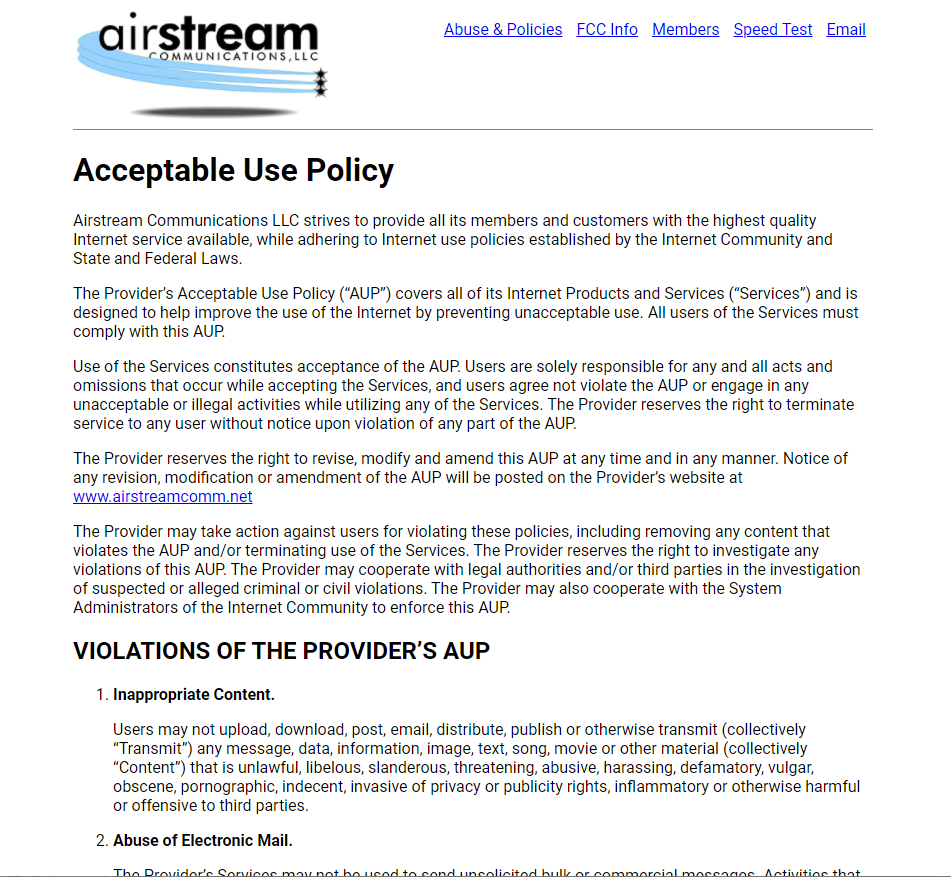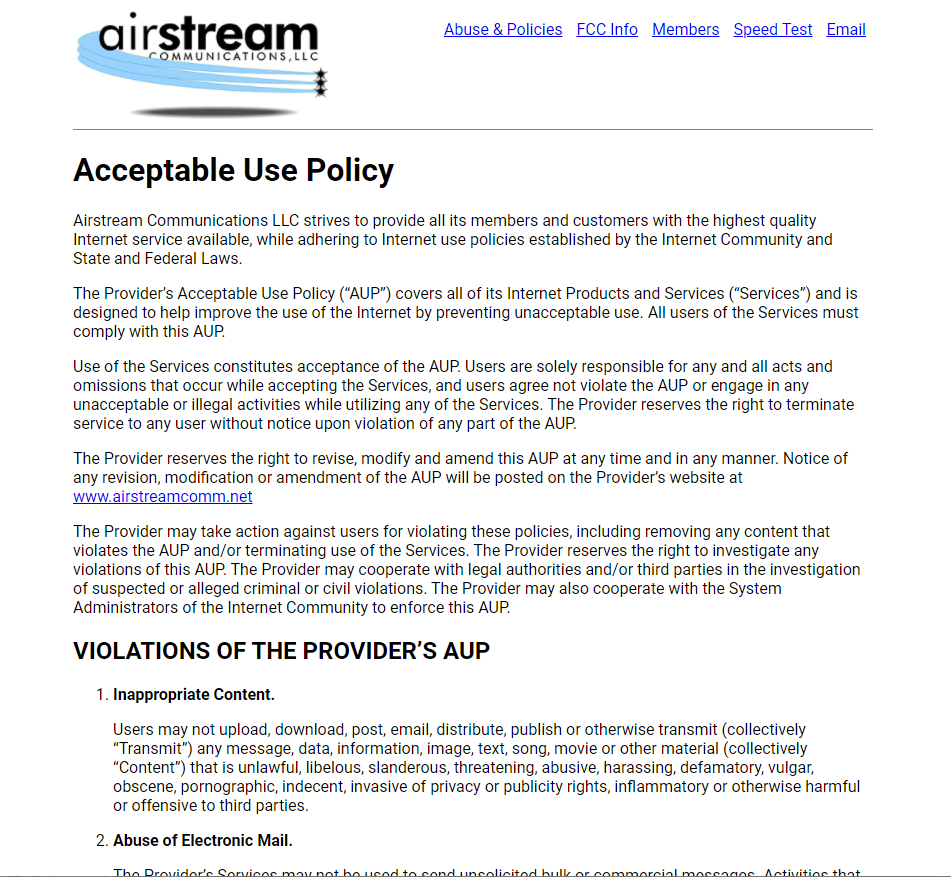TCC, with its partnership with Airstream Communications, has a Portal website where you can manage certain aspects of your TCC account and Internet connection.
From there, you will log in with your TCC Username (E-Mail Address) and Password. If you do not know your TCC E-Mail address and Password, contact TCC and we can reset that for you.
.

.
.
Once you are logged in, you will start at the Dashboard screen, which has two main options in the center: Change Password and Out-of-Office-Responder.
There are also buttons along the top for other features of the Portal including running a Speedtest, going into Airstream Webmail to check your E-Mail, and reading the Airstream/TCC Acceptable Use Agreement.
.

.
.
When you click Change Password, you will be asked to type your CURRENT password, type a new password, and type the new password again. Instead of single word, you can also use a short phrase such as “IlovetheGreenandGold” as your password. This is a great way to have a secure password without extra letters that are hard to remember.
.

.
.
The other main option is to set an “Out of Office” responder. This is a feature for sending an automated E-Mail to anyone who E-Mails you while you are away or unavailable. This lets them know not to expect an immediate answer and allows you to offer other options. This is a very handy option for small offices whose staff won’t be able to check E-mail for a few days or a week, but you don’t want to leave customers and vendors “in the dark” by not responding at all. When setting this, you will choose the start date/time, the end date/time, the Subject for the E-Mail and the message you wish to send.
.

.
.
The Speedtest option at the top of a screen is a handy way to check your connection for potential issues. If you are having any speed issues with one or more devices in your home, this might help determine the nature of the problem by checking the speed of your connection from the Airstream server and up to the device you are checking from.
Please note that speed test results depend on a number of factors including the device you are using, other connected devices in your home, time of day, and general condition of the Internet at that time. We advise running the test multiple times and using a device hard-wired to your router (not wireless) for best results.
.

.
.
If you would like to see what constitutes “Acceptable Usage” on our network, you can click the button at the top which will open the Airstream Communications Acceptable Usage Policy and User Agreement.
If you have any questions on these policies, please contact TCC.
.